12 Additional YouCare Features For Child Safety Tap Now
Here we’ll be talking about some additional and most important YouCare Features.
As we all know YouCare provides digital awareness to parents for parental control apps, in the previous posts you read about the features of YouCare which are as common as other parental control providers. But in YouCare some features have recently developed
- Travel Speed Tracker
- Call Logs
- Text Message
- Contact List
- Images
- Audio
- Videos
- Search History
- Screen Usage
- App List
- App Regulation
- Kids In Danger Alert
Contents
Travel Speed Tracker
With YouCare, the parental control app, tracking travel speed becomes effortless and comprehensive. One of the standout features of YouCare is its sophisticated travel speed monitoring system, ensuring parents can keep a vigilant eye on their child’s whereabouts with precision and ease.
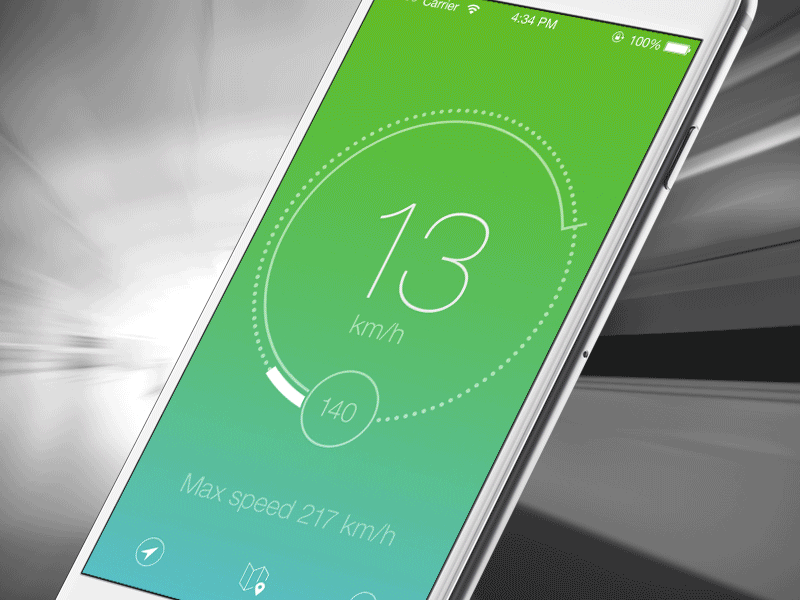
Utilizing GPS technology, YouCare tracks the real-time movement of the child and provides insights into their travel speed, whether they are walking, biking, or driving. This feature is indispensable for parents concerned about their child’s safety, especially when they are away from home. By setting custom speed limits, parents can receive instant notifications if their child exceeds a predefined threshold, allowing them to intervene promptly in case of potential danger.
Moreover, YouCare’s travel speed tracking feature offers historical data analysis, enabling parents to identify patterns and address any concerning behaviour or locations. With YouCare, parents can rest assured knowing that they have a powerful tool at their disposal to safeguard their child’s well-being, no matter where they are.
Call Logs Information
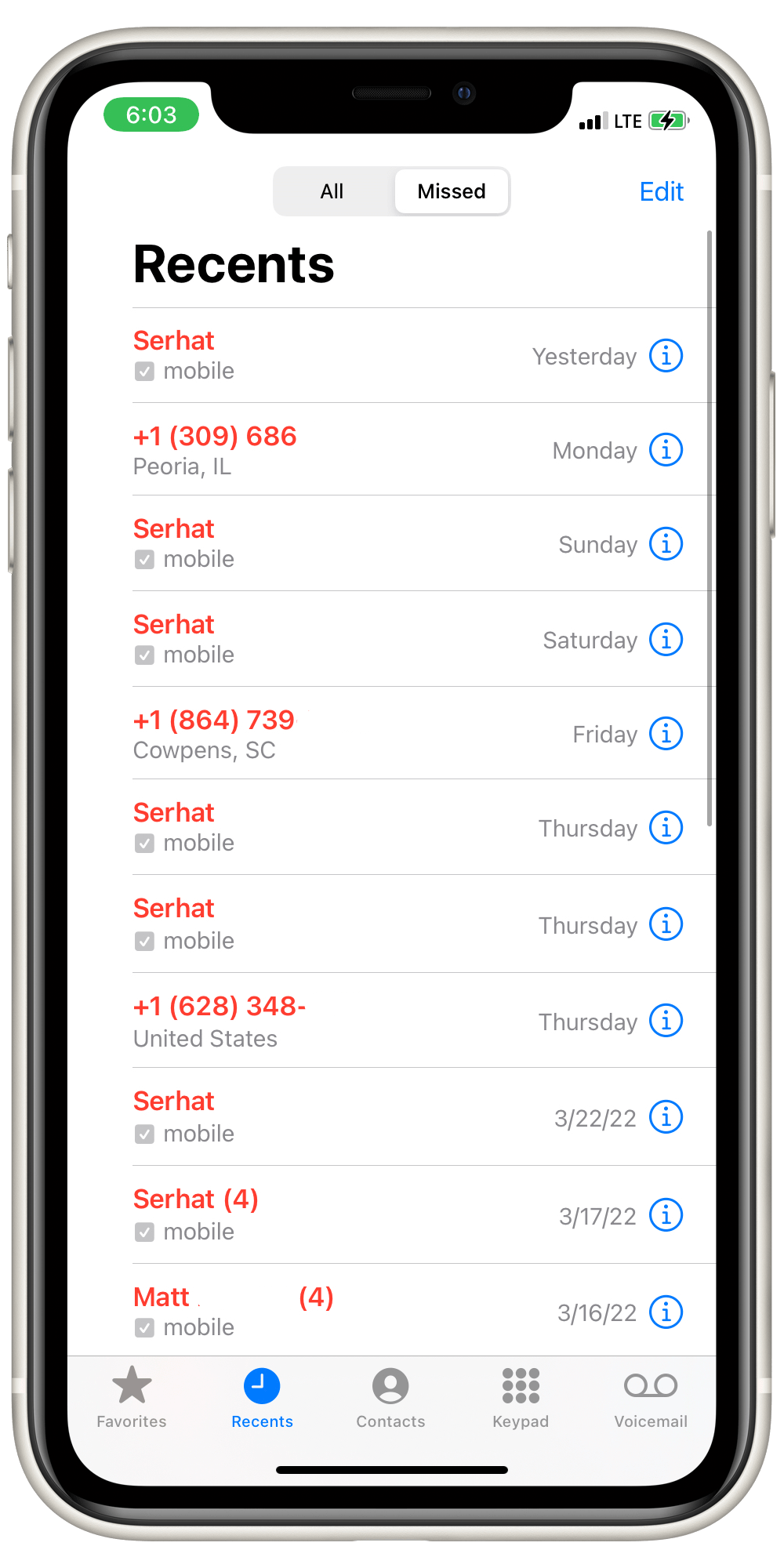
In YouCare Features, the Call Logs Information feature offers parents invaluable insight into their child’s communication habits. With this tool, you can track incoming and outgoing calls, providing a comprehensive overview of who your child is in contact with.
Understanding the frequency and duration of these calls allows you to identify any unusual patterns or potential concerns, such as excessive communication with unknown numbers or prolonged conversations during inappropriate times.
Moreover, YouCare Features enables you to view timestamps for each call, helping you to pinpoint when interactions occur. This aspect is crucial for monitoring your child’s phone usage and ensuring they maintain a healthy balance between communication and other activities, such as studying or sleeping.
The app also categorizes calls, distinguishing between contacts saved in your child’s phone and those that are unidentified. This distinction allows you to focus on monitoring interactions with unfamiliar numbers, offering added peace of mind regarding your child’s safety and well-being.
By leveraging the Call Logs Information feature within YouCare Features, you can stay informed about your child’s communication habits and intervene if necessary, promoting responsible phone usage and fostering open dialogue within your family.
Text Message Information

YouCare features a comprehensive suite of parental control tools, including Text Messages Information, designed to empower parents with insights into their child’s digital communication. With this feature, you gain visibility into your child’s texting habits, ensuring their safety and well-being in the digital world.
By accessing Text Messages Information, you can monitor who your child is communicating with, the frequency of their messages, and the content exchanged. This insight enables you to identify any potential risks or inappropriate behaviour, allowing you to intervene if necessary.
Moreover, YouCare provides customizable alerts for specific keywords or contacts, ensuring you stay informed about any concerning conversations. Whether it’s cyberbullying, inappropriate content, or communication with strangers, YouCare helps you detect and address these issues promptly.
The ability to set usage limits and time restrictions on texting further enhances your control over your child’s digital activities, promoting healthier screen habits and ensuring they focus on other important aspects of their lives.
With Text Messages Information, YouCare empowers you to foster a safe and responsible digital environment for your child, promoting open communication and trust while safeguarding their online experiences.
Mobile Contacts List

In YouCare, the Contact List Information feature offers comprehensive oversight of your child’s communication network. Through this tool, you gain insights into who your child interacts with, ensuring their safety and well-being in the digital realm.
Firstly, YouCare Features empower you to view the entirety of your child’s contact list. By accessing this information, you can understand the scope of their social connections, identifying potential risks or unfamiliar contacts.
Moreover, the Contact List Information feature allows you to monitor any updates or changes in your child’s contacts in real-time. This dynamic tracking ensures you stay informed about any new additions or deletions, offering proactive intervention if necessary.
Additionally, YouCare’s Contact List Information feature enables you to set up alerts for specific contacts or types of contacts. This customization ensures that you’re promptly notified of any concerning interactions, empowering you to take immediate action.
Furthermore, the app provides detailed analytics and insights into your child’s contact list activity. By analysing this data, you can identify patterns, trends, or anomalies, facilitating informed discussions with your child about responsible communication practices.
Overall, YouCare’s Contact List Information feature serves as a vital tool in promoting a safe and secure digital environment for your child, fostering trust, communication, and responsible online behaviour.
View browser search history

As a parent, staying informed about your child’s online activity is essential in today’s digital age. With the YouCare Features, monitoring your child’s browser search history becomes effortless and efficient.
Firstly, YouCare provides a comprehensive view of your child’s browsing habits, allowing you to see which websites they’ve visited and for how long. This insight enables you to identify any potentially harmful or inappropriate content they may have encountered.
Moreover, YouCare Features allow you to set custom filters and restrictions, ensuring that your child can only access age-appropriate content. By monitoring their search history, you can identify any attempts to bypass these filters and address them accordingly.
Additionally, YouCare offers real-time alerts for specific keywords or websites, allowing you to intervene immediately if your child attempts to access concerning content.
Furthermore, YouCare Features provide detailed reports on your child’s browsing activity, including trends over time. This information helps you to understand their online behaviour better and initiate productive conversations about internet safety.
In conclusion, the browser search history view in the parental control app, powered by YouCare Features, empowers you to protect your child from online threats while fostering a healthy and safe digital environment.
Screen Usage Time
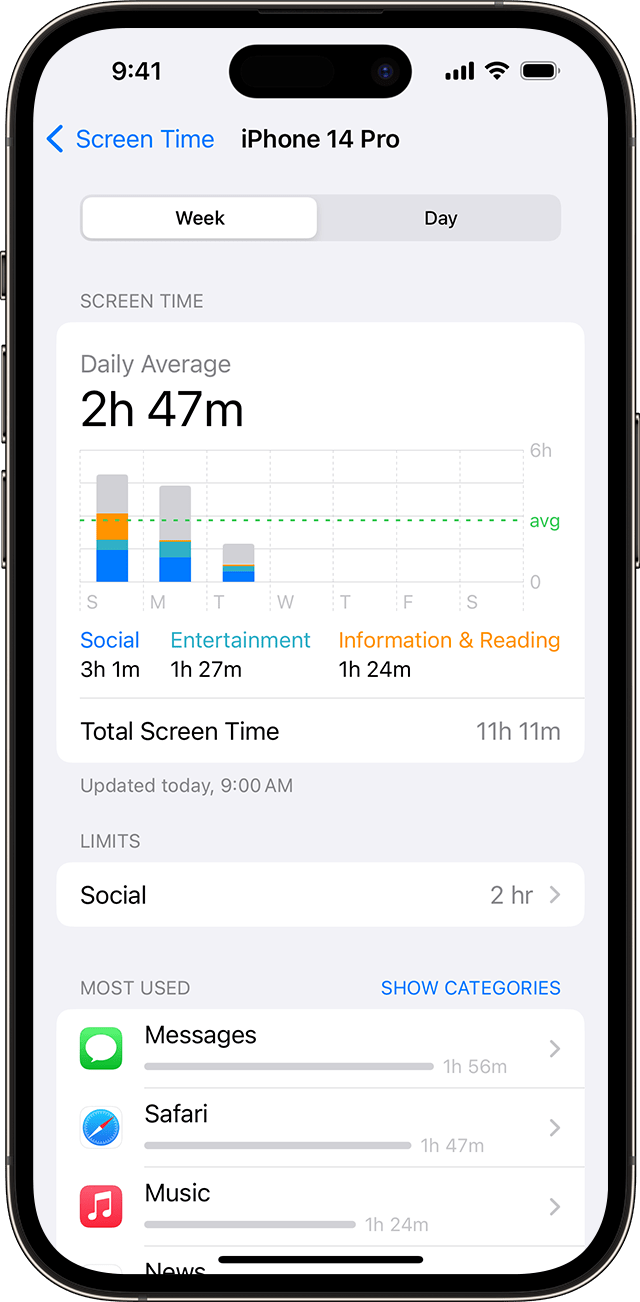
YouCare Features provide complete options for regulating screen time within the parental control app, ensuring that children’s digital habits are balanced. These tools allow you to efficiently monitor and limit your child’s screen time.
To begin, YouCare Features offer customisable screen time limitations, allowing you to select particular times for certain hobbies such as gaming, social media, and studying. This contributes to a good balance of screen time and other activities, boosting overall well-being.
Furthermore, the app provides real-time monitoring features, allowing you to effortlessly follow your child’s screen time habits. When established restrictions are reached, you will receive notifications, allowing you to act as needed and initiate discussions about responsible screen use.
YouCare Features also include scheduling options, allowing you to set specified screen-free periods, such as during meals or before bedtime. This promotes improved sleep patterns and family bonding moments without the distraction of electronic devices.
The software also gives thorough metrics and data on your child’s screen time patterns. This enables you to make more informed judgements about changing screen time limits and promotes productive screen usage practices.
In summary, YouCare Features enable parents to manage their children’s screen time in a balanced and conscientious manner, supporting good digital habits and general well-being.
App Listing
In the YouCare app, the App List feature empowers you with comprehensive control over your child’s digital activities. With its multifaceted functionality, YouCare Features offer a nuanced approach to parental control, ensuring your child’s online safety and balanced digital lifestyle.
Firstly, the App List allows you to curate a tailored selection of approved apps, granting your child access only to those you deem appropriate. This feature serves as a gatekeeper, ensuring that your child engages with content that aligns with your family values and guidelines.
Moreover, YouCare Features enable you to set usage limits for specific apps, promoting healthy screen time habits. By defining time constraints, you can encourage your child to prioritize offline activities while still enjoying their favourite apps responsibly.
Additionally, the App List provides insights into your child’s app usage patterns, offering valuable data to inform constructive conversations about digital habits. This visibility allows you to identify potential concerns early on and address them proactively, fostering a transparent and trusting relationship with your child.
Overall, with its robust App List feature, YouCare empowers you to navigate the complexities of modern parenting in the digital age, equipping you with the tools to nurture a safe, balanced, and enriching online experience for your child.
Regulation Of Apps
In the realm of parental control apps, regulation is paramount to ensure children’s safety and privacy. YouCare, with its innovative features, embodies this commitment to responsible usage and protection.
Firstly, YouCare implements stringent age verification mechanisms, guaranteeing that only parents or legal guardians can access and configure the app. This step ensures that sensitive monitoring features are not misused or accessed by unauthorized individuals.
Secondly, YouCare prioritizes data encryption and secure storage protocols to safeguard the personal information of both parents and children. By adhering to strict data protection regulations, YouCare provides peace of mind to families concerned about privacy breaches.
Furthermore, YouCare features comprehensive content filtering options, allowing parents to tailor internet access based on their child’s age and maturity level. This granular control ensures that children are shielded from inappropriate content while exploring the digital landscape.
Moreover, YouCare incorporates real-time monitoring capabilities, enabling parents to track their child’s online activities and receive instant alerts regarding potential risks or breaches of predefined rules. This proactive approach empowers parents to intervene swiftly and mitigate any potential threats to their child’s well-being.
In essence, through robust regulation and innovative features, YouCare sets a benchmark for parental control apps, prioritizing the safety and security of young digital citizens.
Kids In Danger Alert
 The S.O.S feature in the YouCare parental control app is a lifeline for both parents and children navigating the complexities of digital safety. With its array of YouCare Features, this tool ensures that help is just a tap away when it’s needed most.
The S.O.S feature in the YouCare parental control app is a lifeline for both parents and children navigating the complexities of digital safety. With its array of YouCare Features, this tool ensures that help is just a tap away when it’s needed most.Firstly, the S.O.S feature provides instant access to emergency contacts, allowing children to reach out to trusted individuals in moments of distress. Whether facing cyber-bullying or encountering inappropriate content online, knowing that support is readily available can offer immense peace of mind.
Moreover, YouCare’s S.O.S feature enables precise location tracking, allowing parents to pinpoint their child’s whereabouts in case of an emergency. This capability adds an extra layer of security, ensuring swift assistance in situations where every second counts.
Additionally, the app’s customizable settings empower parents to tailor the S.O.S feature according to their family’s needs. Whether adjusting contact preferences or setting up automatic alerts for specific scenarios, YouCare puts control firmly in your hands.
Overall, the S.O.S feature in the YouCare parental control app exemplifies the platform’s commitment to fostering a safer digital environment for families. By leveraging its innovative features, YouCare not only protects children but also provides reassurance to parents, fostering trust and peace of mind in an ever-evolving digital landscape.
YouCare Features – Collision Alert
YouCare Features a cutting-edge collision alert system, ensuring your child’s safety on the road. This advanced technology monitors your teen’s driving behaviour in real-time. If it detects any potential collision, it instantly notifies you, allowing prompt action. With YouCare, you gain peace of mind, knowing that your child is protected even when they’re behind the wheel. Our collision alert feature is just one of the many ways we prioritize safety in our parental control app.
Panic Mode
The Panic Mode in YouCare Features a quick and efficient way for parents to handle emergencies. With just a tap, it locks your child’s device and sends an alert to designated contacts. This ensures your child’s safety in urgent situations. YouCare’s Panic Mode is customizable, allowing you to set specific actions like calling emergency services or tracking your child’s location. It provides peace of mind, knowing you have immediate control and communication when it matters most.
🔐 Restrictions by Parents for Kids
In today’s digital maze, kids are exposed to endless distractions—and dangers. That’s where smart parental restrictions come in. With YouCare’s advanced tools like custom app blocking, screen time limiters, and bedtime phone locks, parents are no longer just observers—they’re in control 👨👩👧👦💡. These features aren’t about spying, but about setting gentle digital boundaries that support emotional well-being and academic focus. Whether it’s disabling addictive apps during homework time 📚 or ensuring sleep-friendly screen habits 🌙, these restrictions allow parents to guide, not punish. The best part? Everything can be tailored based on age, routine, or even mood—making the digital world a little safer with just one click.
With YouCare Features, you can navigate the challenges of parenting in the digital age confidently, knowing that your children are protected and supported in their online journey.
