🎯 7 Smart Ways to Use YouCare Without Making Your Child Feel Controlled
Because building trust is more powerful than surveillance.
In the digital era, it’s easy for parents to lean into control—but great parenting is more about guidance than restriction. This is where YouCare, the advanced parental control app developed by SuperCruZe Technologies, offers something truly unique. It’s not just about control. It’s about using smart digital tools to build trust, encourage balance, and promote responsible tech usage—without turning your home into a surveillance state.
So, what are the smart ways to use YouCare without making your child feel like they’re being watched 24/7?
Let’s dive into 7 thoughtful and effective approaches that empower both you and your child. 👇
Contents
- 1 1️⃣ 🧠 Start With a Conversation, Not Surveillance
- 2 2️⃣ 📊 Use the Dashboard as a Coach, Not a Judge
- 3 3️⃣ 🕒 Customize Screen Time Based on Age and Personality
- 4 4️⃣ 🧩 Involve Your Child in Setting the Rules
- 5 5️⃣ 🔐 Use the App Regulation Feature Wisely
- 6 6️⃣ 🌐 Use Web Filters as a Safety Net, Not a Wall
- 7 7️⃣ 🌟 Celebrate Responsible Digital Behaviour
- 8 📬 Bonus Tip: Be a Digital Role Model
- 8.1 ❓ FAQs: Using YouCare Wisely
- 8.1.1 🔹 Can I monitor without letting my child feel anxious or spied on?
- 8.1.2 🔹 Can my child see what features are active on their device?
- 8.1.3 🔹 How do I avoid over-controlling my teenager?
- 8.1.4 🔹 Will giving kids some control make the app less effective?
- 8.1.5 🔹 What if my child tries to uninstall YouCare?
- 8.1.6 🔹 Can I temporarily relax rules for vacations or weekends?
- 8.2 🧠 Final Thoughts: Smart Parenting Begins with Smart Tools
- 8.3 📥 Try YouCare Today
- 8.1 ❓ FAQs: Using YouCare Wisely
1️⃣ 🧠 Start With a Conversation, Not Surveillance

Before enabling any settings on YouCare, have an open talk with your child. Discuss why the app exists—not to spy, but to protect.
✅ Explain your concerns (cyber-bullying, unsafe content, screen addiction)
✅ Ask them about their experiences online
✅ Reassure them that you trust them—but want to ensure their safety
🔑 The smarter you are with communication, the smoother the journey. When your child is part of the process, they’re less likely to rebel.
2️⃣ 📊 Use the Dashboard as a Coach, Not a Judge
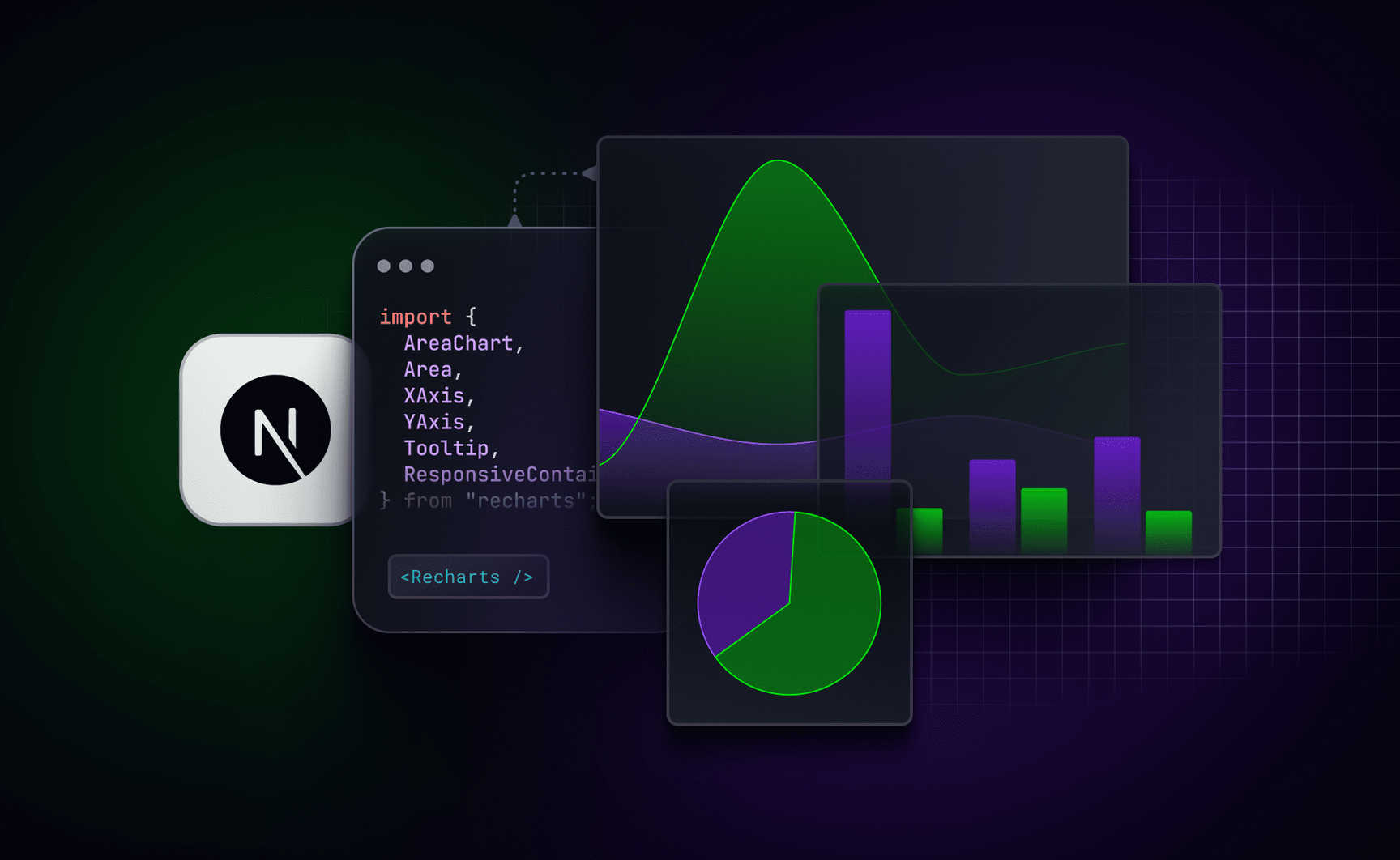
One of the most smart ways to use YouCare is to treat the activity reports like a coaching tool, not an evidence log.
Instead of punishing your child for watching too many YouTube videos, say:
“Hey, I noticed you spent 5 hours on videos today. Want to figure out how to manage time better tomorrow?”
This builds responsibility instead of resentment. Let the dashboard spark conversations, not conflict. 🤝
3️⃣ 🕒 Customize Screen Time Based on Age and Personality
![]()
Every child is different. One-size-fits-all parenting doesn’t work in the real world—or in digital parenting. That’s why YouCare lets you customize screen time rules for each child individually.
👧 For your younger child: More learning apps, strict bedtime cut-off
👦 For your teen: More flexible screen time on weekends, social app access with limits
Tailoring rules shows that you understand and respect their needs—while still keeping things balanced. It’s one of the most appreciated smart ways to use YouCare.
4️⃣ 🧩 Involve Your Child in Setting the Rules

Let them participate. Ask questions like:
-
“How much time do you think is healthy for social media?”
-
“What should be the rule for using the phone before bed?”
When your child contributes to the digital house rules, they feel heard. 💬
📍 Pro Tip: Let them decide small things (e.g., 10 more mins of gaming on weekends). You get the final say, but their input matters.
5️⃣ 🔐 Use the App Regulation Feature Wisely

YouCare’s App Regulation feature is powerful—it lets you block or limit access to specific apps. But the smart way to use it? 🎯
👉 Block unsafe or age-inappropriate apps
👉 Allow freedom with apps that are creative or educational
👉 Don’t restrict harmless fun like drawing or puzzle games
🚫 Don’t over-block. Let your child explore, within limits. The goal is healthy exploration, not digital isolation.
6️⃣ 🌐 Use Web Filters as a Safety Net, Not a Wall
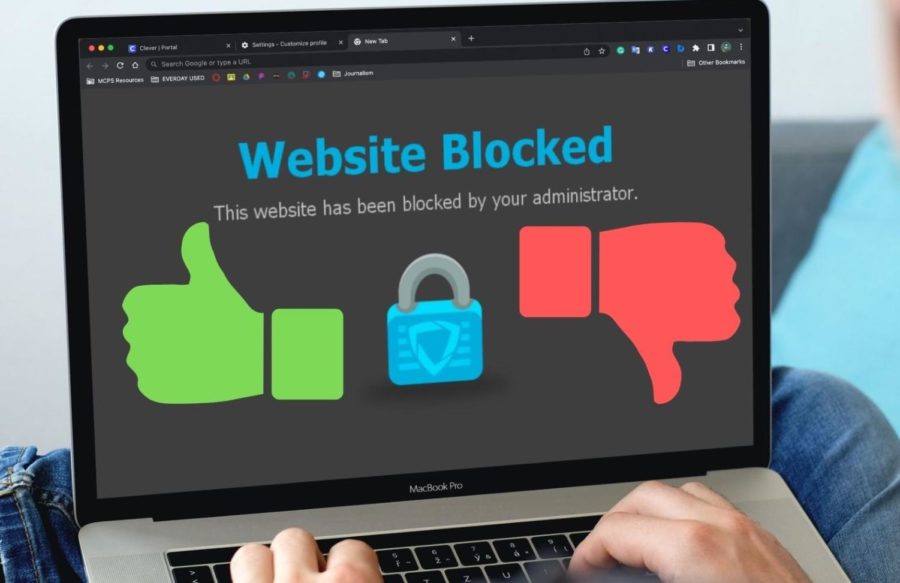
The internet is wild—yes, but blocking everything isn’t the solution. Use YouCare’s web filtering feature like a smart safety net:
🔎 Block harmful or adult content
🔓 Allow age-appropriate exploration (e.g., YouTube Kids, educational blogs)
🧭 Review their browsing history and offer feedback gently
Instead of saying:
“Why were you Googling this?”
Say:
“I saw you were looking up that topic—want to talk about it?”
📌 That’s guidance, not policing.
7️⃣ 🌟 Celebrate Responsible Digital Behaviour

One of the most smart ways to use YouCare is to reward positive usage. When your child follows the limits or chooses healthy activities, appreciate it!
🎉 Let them earn bonus time on weekends
🎁 Give small digital rewards (like 15 extra mins of a favorite game)
❤️ Verbally praise their self-discipline
This makes digital discipline feel like growth—not punishment. Over time, they’ll naturally start making better choices, even without you watching.
📬 Bonus Tip: Be a Digital Role Model
Your kids are watching—not just on YouCare, but in real life. Are you always glued to your phone? Scrolling at dinner? Ignoring them to answer emails?
Show them how to disconnect. Create phone-free zones. Practice what you preach. ✨📴
That’s one of the smart ways to use YouCare—by using it to hold yourself accountable too.
❓ FAQs: Using YouCare Wisely
🔹 Can I monitor without letting my child feel anxious or spied on?
Yes! With transparent conversations, flexible rules, and mutual trust, YouCare becomes a helpful assistant—not a hidden spy.
🔹 Can my child see what features are active on their device?
Yes, YouCare encourages transparency. They can see filtered apps, time limits, and schedules—so there are no “hidden controls” unless you choose otherwise.
🔹 How do I avoid over-controlling my teenager?
Use YouCare to guide, not control. Allow certain freedoms and have regular talks about digital responsibility. Use reports to discuss behaviour, not punish it.
🔹 Will giving kids some control make the app less effective?
Not at all. In fact, sharing control increases cooperation and makes children more likely to respect the rules they helped create.
🔹 What if my child tries to uninstall YouCare?
YouCare comes with tamper-proof security. Parents get notified if uninstall is attempted, and restrictions can prevent removal without permission.
🔹 Can I temporarily relax rules for vacations or weekends?
Yes! You can create custom schedules and activate “Free Mode” on weekends or special occasions. Perfect for flexibility!
🧠 Final Thoughts: Smart Parenting Begins with Smart Tools
In the end, the goal of parenting isn’t to control—it’s to guide. And that’s what makes YouCare a next-generation tool for modern families. 💼💡👨👩👧👦
With these 7 smart ways to use YouCare, you’re not just monitoring screens—you’re building trust, teaching digital balance, and nurturing independence.
So the next time you open that dashboard, remember:
💬 You’re not just managing a device.
You’re raising a future-ready human.
📥 Try YouCare Today
Parenting doesn’t need to feel like a fight for control. With YouCare, you can guide, support, and empower your child every step of the way.
🎯 Ready to use YouCare the smart way?
👉 Download it today and discover a new, respectful approach to parental control.
